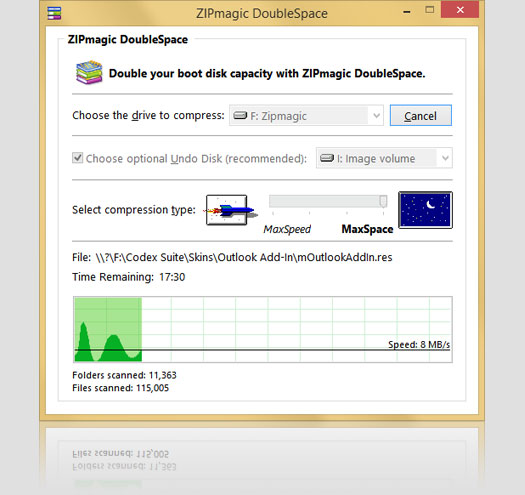Double your boot disk capacity with LZS90!
LZS90 uses WIMBoot technology to safely double storage on your boot disk.
Choose from among five compression settings - MaxSpeed through MaxSpace - at your leisure.
Use an optional Undo Disk to ensure data integrity in the event of an unexpected power loss, or double your space on-the-fly!
LZS90 automatically restarts your computer in exclusive mode to process files and folders locked by apps.
Only LZS projects increased disk capacity and free disk space with a customizable compression ratio.
- Runs from Your Boot MenuJust reboot and choose "DoubleSpace 3" to instantly compress any PC or Tablet
- Not Required: USB Boot Disk, Drivers, or Windows ADKDownload 20 MB (not 3 GB), skip bootable Windows PE creation
- Five Levels of CompressionMaximize free space and enjoy five higher settings of compression
- Safe UncompressionRevert a disk to uncompressed form at any time (if you have enough disk space)
- Very Large File SupportCompress files larger than 4 GB by interoperating with LZS8X
- Clone Mode: Backup and Restore System ImagesCreate and apply system images, with or without compression, to any PC
- Recover Space from WIMBootRecompress space from OEM partitions on pre-loaded WIMBoot Tablets
- (Re)Compress All Files and DataFree space from your custom apps and data, in addition to Windows files
- 32 bit, BIOS, and HDD SupportCompress any x86, BIOS, and rotating disk PC, no SSD or 64-bit necessary
- Custom Folder ExclusionsGuarantee maximum compatibility with all apps by uncompressing any folder
- Customizable Compression RatioProject more free space to apps, installers, and the OS to store extra data
WIMBoot
STANDARD